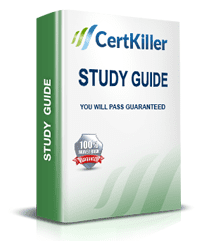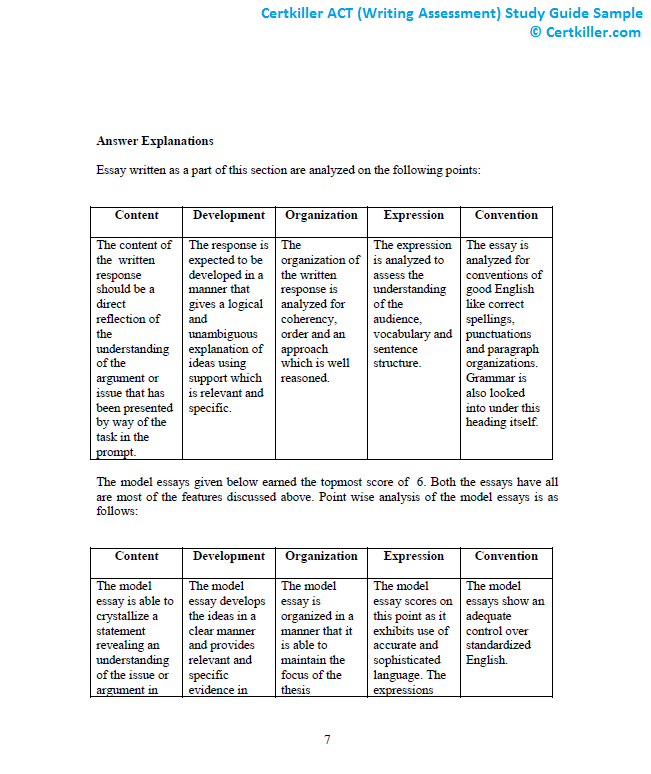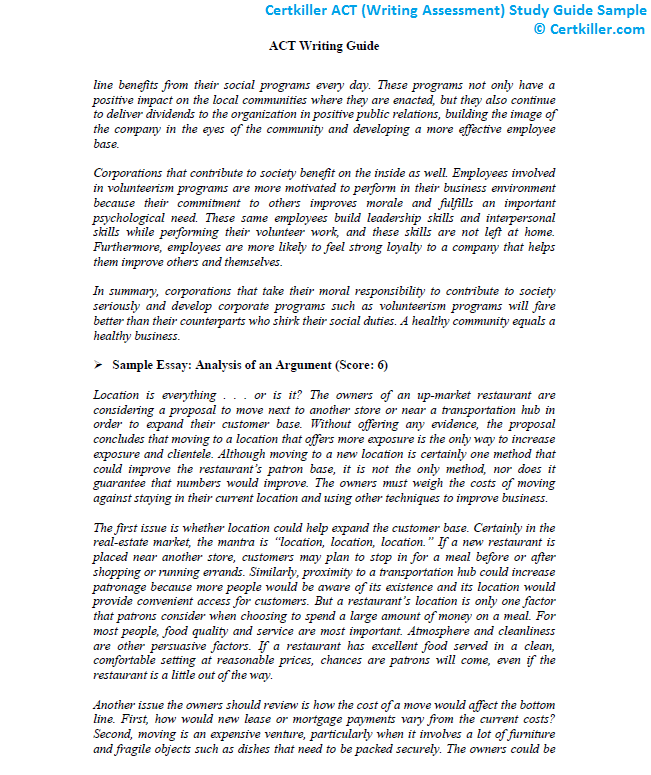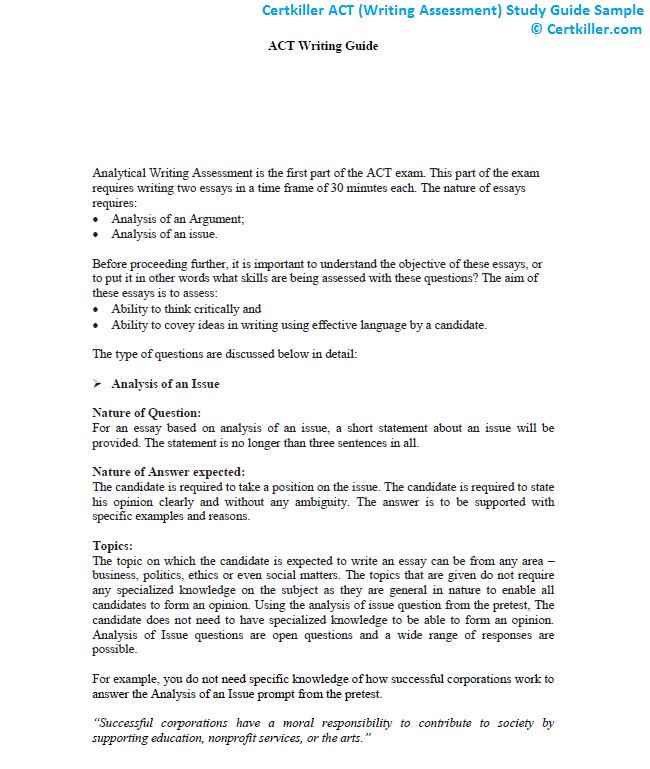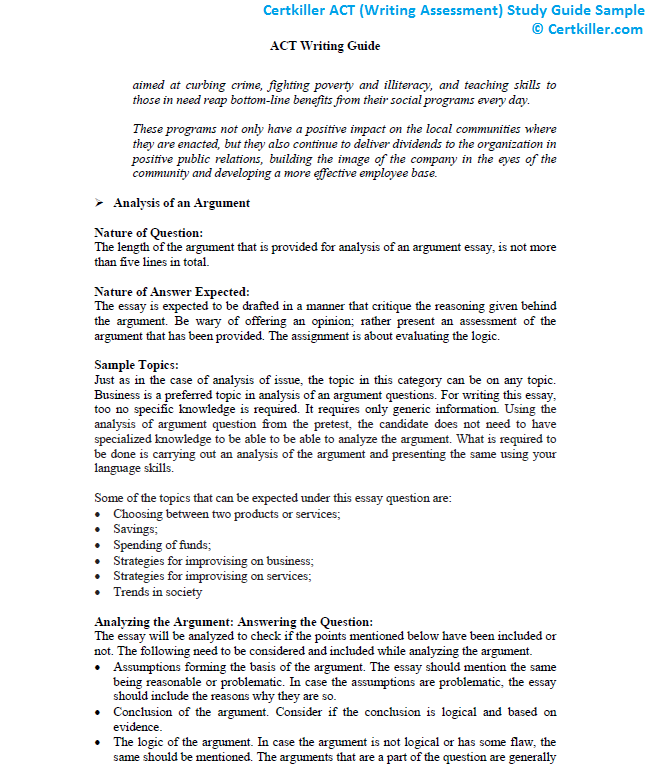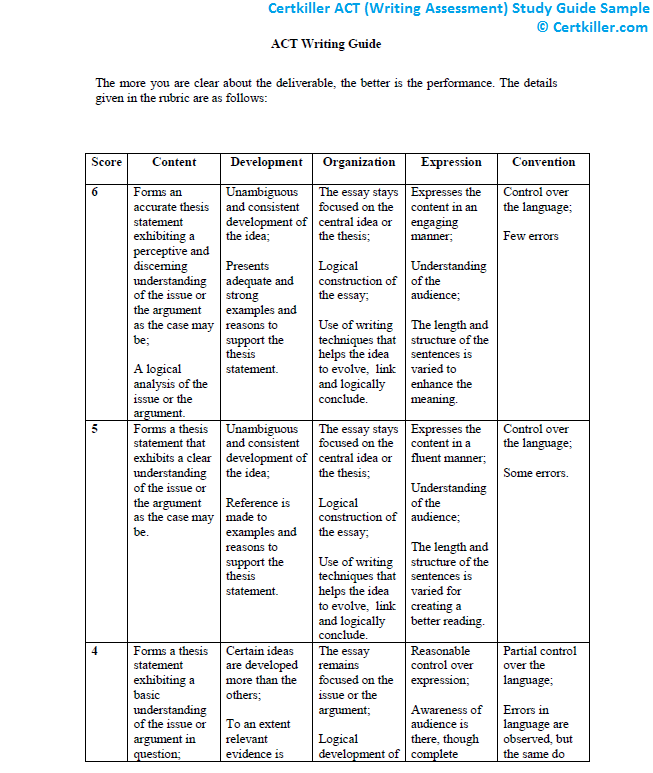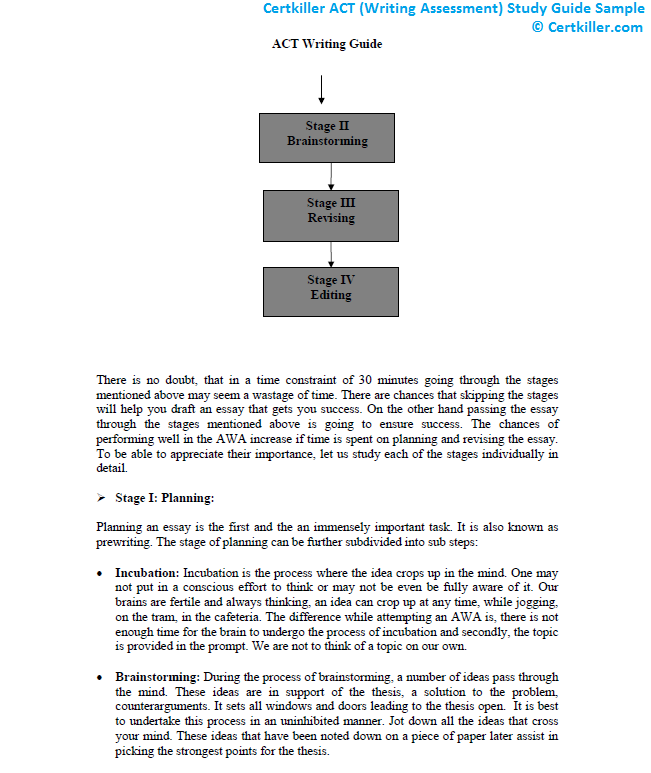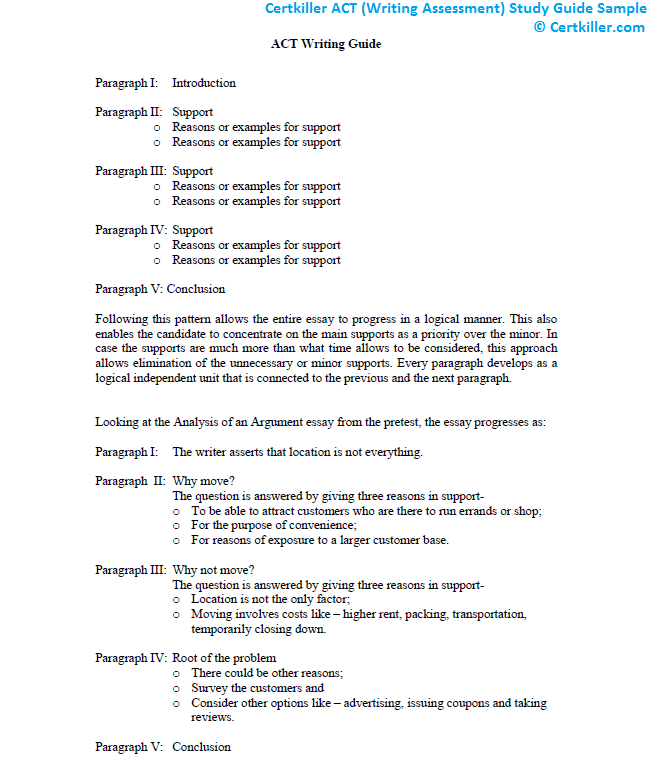Download Free Microsoft MO-100 Testing Engine Demo
Experience CertKiller Microsoft MO-100 exam Q&A testing engine for yourself.
Simply submit your e-mail address below to get started with our interactive software demo of your Microsoft MO-100 exam.
- Customizable, interactive testing engine
- Simulates real exam environment
- Instant download
* Our demo shows only a few questions from Microsoft MO-100 exam for evaluating purposes